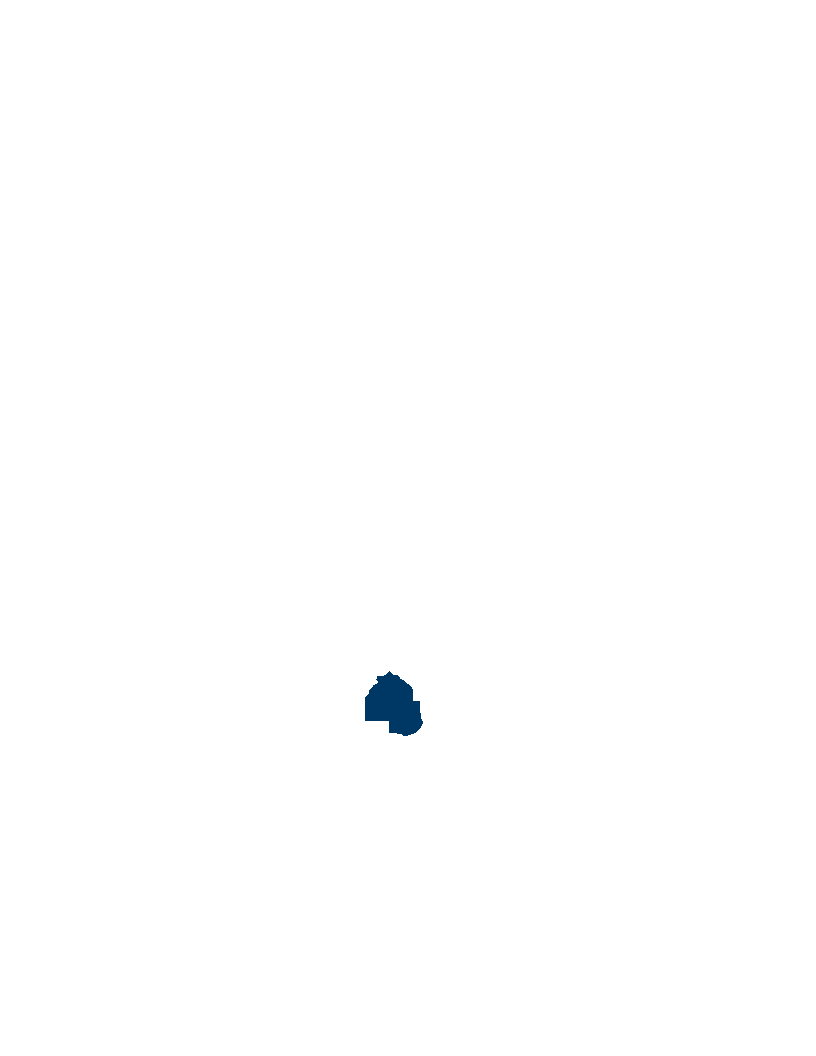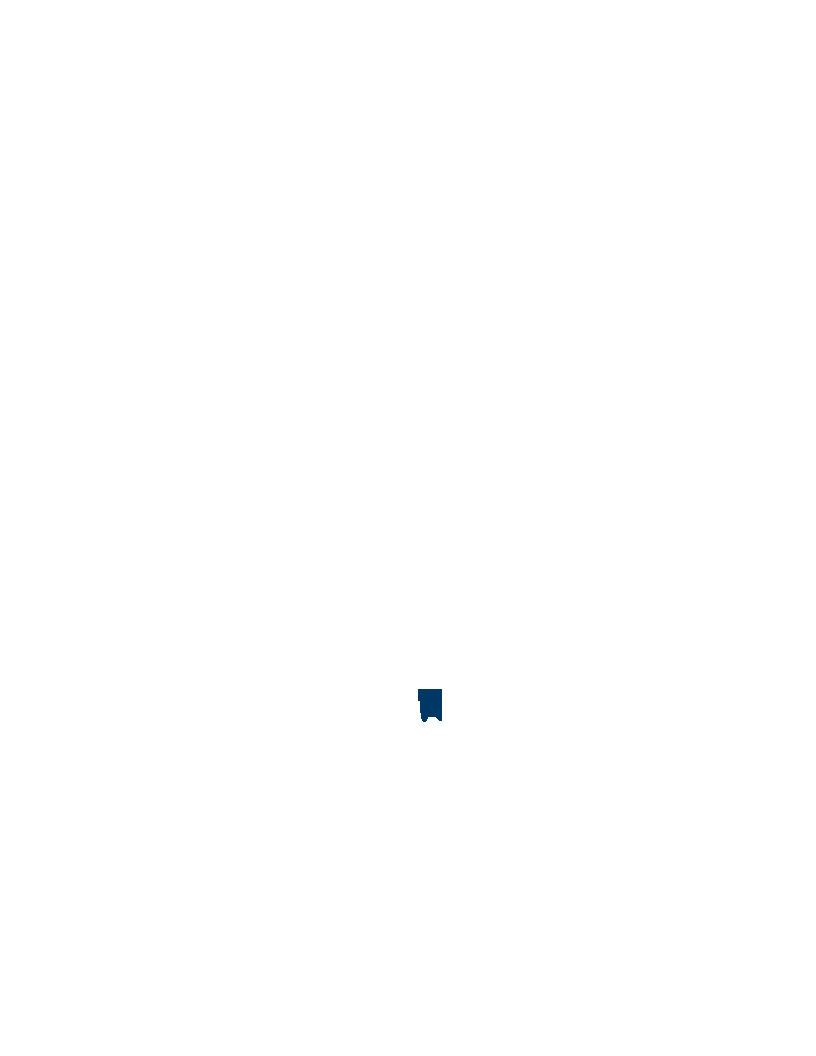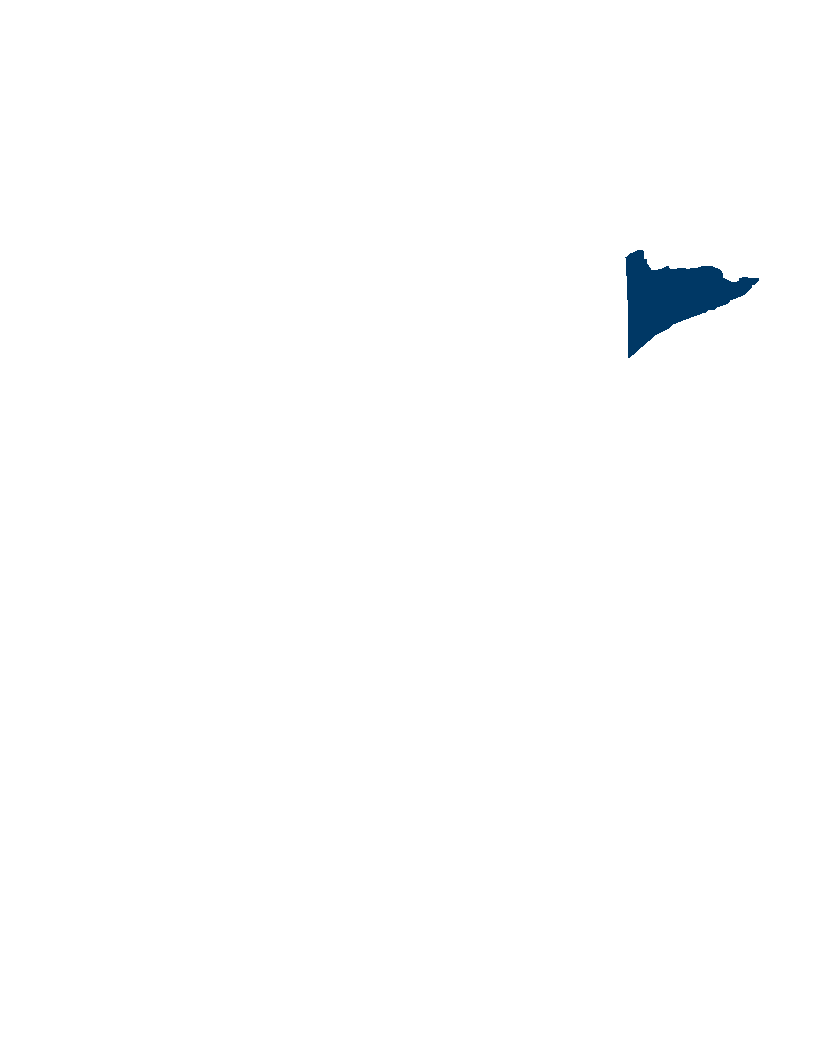Quick Start Grants
ACHF Arts Access ACHF Cultural Heritage
1. Use an iPad to create and view reference materials, eliminating the need for printed reference materials. Immediate and continuous. Reference photos are used to capture fleeting moments that are not easily painted from life, such as children and pets, and are used to complete paintings that were started from life. The iPad eliminates the need for printed photos, the screen provides a more life-like reference, it also allows zooming in to view details much better than peering through a loupe at a photo. Immediate and continuous. 2. Reduce need for printed portfolios. I will use the iPad for access to my website and to create a digital portfolio for viewing with my viewers. Immediate and continuous. Portfolios are mostly on-line now, making the need for a print portfolio less important. The screen of the iPad makes the image look more like the original painting than a print does. 3. View and create educational materials. As needed. 1. My printer no longer works, so print is not an option. 2. I will update my website and create a new digital portfolio. 3. Use the iPad in the field and studio for accessing information to help me while painting, and during my class for further instruction for my students. Information can include other artist's websites, images of old masters' paintings, instructional videos. Will create videos of works-in-progress for instruction for students and for my website.
1. Use an iPad to create and view reference materials, eliminating the need for printed reference materials. Immediate and continuous. Reference photos are used to capture fleeting moments that are not easily painted from life, such as children and pets, and are used to complete paintings that were started from life. The iPad eliminates the need for printed photos, the screen provides a more life-like reference, it also allows zooming in to view details much better than peering through a loupe at a photo. Immediate and continuous. 2. Reduce need for printed portfolios. I will use the iPad for access to my website and to create a digital portfolio for viewing with my viewers. Portfolios are mostly on-line now, making the need for a print portfolio less important. The screen of the iPad makes the image look more like the original painting than a print does. 3. View and create educational materials. 4. Redesign images before painting them using apps.
Other, local or private